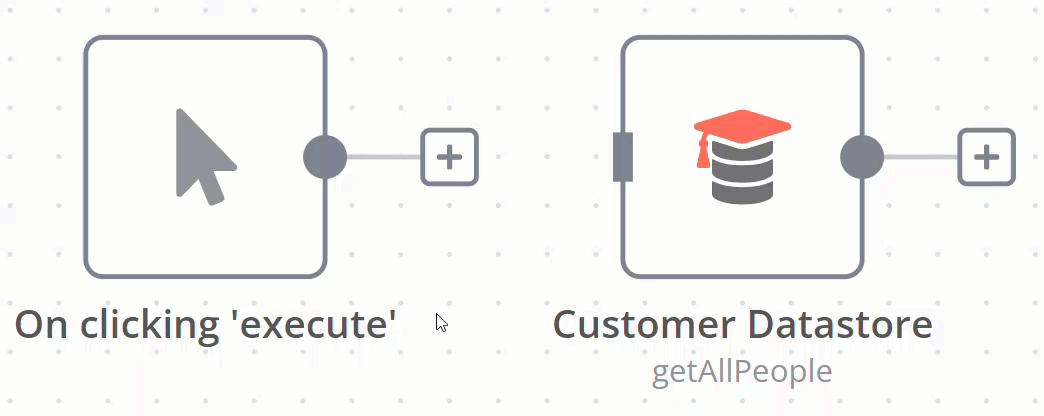Connections#
A connection establishes a link between nodes to route data through the workflow. A connection between two nodes passes data from one node's output to another node's input.
Create a connection#
To create a connection between two nodes, select the grey dot or Add node  on the right side of a node and slide the arrow to the grey rectangle on the left side of the following node.
on the right side of a node and slide the arrow to the grey rectangle on the left side of the following node.
Delete a connection#
Hover over the connection, then select Delete ![]() .
.